Search Tips
Here are some useful tips to help you with your keyword searches. Once you've run a keyword search, you can apply filters (job category, institution, location). You can also browse jobs by simply selecting a filter.
Type your word(s) or phrase(s) into the Keyword box. Searches are not case sensitive, so you don’t need to capitalize. There are several ways to construct your keyword search:
ENTER ONE WORD
Your search will return every job posting containing that word.
Example: architecture
ENTER A PHRASE
Enclose a phrase in quotation marks to return only job postings containing that exact phrase.
Example: “Medieval history” or "tenure track"
MULTIPLE KEYWORDS OR PHRASES
If you enter several words/phrases, your search will return only job postings containing all of the words/phrases.
Example: tenure track medieval history
SEARCH TIPS
Use the plus (+) symbol to include words and/or the minus (-) symbol to exclude words
Examples:
business +accounting -marketing
student +services -admissions
Enter several words/phrases separated by the word OR to find every job posting containing at least one of the words/phrases
Examples:
"tenure track" OR tenured
"distance education" OR "online learning"
Innovation
-
Six Steps to a Surprisingly Good Technology Experience
Lida Hasbrouck
The technology you use every day or every week is a significant part of your life, whether you love it or hate it. You’ve probably spent loads of time cursing your poor computer screen or collaborating with your colleagues on how to work around a piece of software. You may be tempted to type-out a criticism on Amplicate similar to, “This is the worst LMS on the planet.” But what are you really accomplishing for yourself, the people subjected to your complaint, and the software company?
-
The Art of Getting What You Want Out of Every Vendor Relationship
Lida Hasbrouck
Many will disagree with me on this, but I whole-heartedly believe the primary goal of the human race is happiness. I’m not claiming to be the originator of this idea; many philosophers have argued that every means to every end is terminally a means to the greatest end, happiness.
-
Four Tech Tools to Increase Student Retention by Fall
Lida Hasbrouck
What does it take to retain students for four years? There’s probably thousands of ways to optimize your recruitment and post-matriculation processes to keep students from dropping out or leaving your institution for another, in their eyes “better,” school. To start, check out the following software as a service (SaaS) options, and look forward to some excellent ROI.
-
Deliberate Tech to Make Your Campus Sustainable
Lida Hasbrouck
Every college on the planet has taken steps toward sound, sustainable practices, but for that matter, so has every business, household, etc. The little things, like using both sides of the copy paper or highlighting reusable utensils as an option in the cafeteria, are becoming more mainstream.
-
The Tools You Need to Orchestrate a Successful On-Campus Event
Lida Hasbrouck
Not only does an event organized online save trees and postage, you have a faster route to your invitees’ eyes through a screen - be it email, social networks, or public pin boards. Let’s get started!
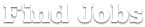

Browse 214 Jobs


