Article
Education and Technology: Bridging the Gap
Kate Murray
There is an inherent rift between education and technology that makes the concept of education technology interesting. Take the phrase in its two parts: on the one hand, technology infers the world of computers, tablets, cloud software, SaaS applications, and more that change at an unbelievably rapid pace. On the other hand, education is a regulated and somewhat bureaucratic industry that has tried-and-true methods in lesson planning and traditional teaching methods. Furthermore, education in the United States is a resource-strapped industry, where school districts and states need the most cost-effective means of educating children. Therefore, technology is not always the most sustainable investment for schools, because one year after purchasing a suite of iPads to equip the school in the latest technology, a new product will enter the market and make the tablet obsolete.
Edu tech attempts to merge these two seemingly contradictory industries through innovative and inexpensive resources for faculty, staff, and students. Teachers and administrators should aim to use technology within the education system to help students think critically and develop tangible skills. When used properly, technology has the ability to reach students with a unique learning style, help build connections between disciplines, and bridge the gap between learning at school and at home, among other things. However, if used simply for the sake of appearing tech-savvy, technology is a waste of resources that other departments surely would have cherished.
This post will outline a few ways to make education technology resources meaningful over time and maximize its effectiveness in the classroom.
1. Don’t automatically jump on the newest product. Chances are good that version 1.0 of any new product will have bugs and glitches that will be sorted out by the 2.0 launch. Furthermore, price will go down over time, and cheaper alternatives will likely enter the market to compete with the initial product. Finally, only time will tell if the product is truly worth all of the hype that accompanies the release of any new creation. Wait a few months and read reviews/blogs of other teachers who use the product to see if it’s worth the cost.
2. Before investing in a new technology, make sure that you have a plan for implementing it in the classroom. Requesting funding for 30 new tablets or kindles for the classroom is a proactive step to using technology, but without a plan, these shiny new toys will become just that, toys for kids to play with at recess. For tablets, research and choose a set of educational apps that will help elementary age students practice math facts and learn state capitals, or plan a Skype “pen-pal” language program with a school in Spain for high schoolers wanting to practice their Spanish. If a library wants to invest in eReaders, or a new online database, librarians should make sure that it is something students will use, then create a plan for registering students and granting them access without compromising security, privacy, and budget. Technology implementation should always be preceded by a purpose.
3. Look for software/apps that cross multiple platforms. While new versions of a computer or tablet will always pop up, software and apps installed on these devices can often transition from one hardware system to another, and are a nominal cost relative to the hardware. The flashy side of hardware (the brand new smart phone or desktop computer) catches attention of parents and students, but it doesn’t matter whether kids use the newest equipment or the two-year-old version, so long as it has the programs that make it meaningful.
4. Turn to the cloud. Technology changes at a rate far too fast for slow-moving school systems to catch up, but the cloud offers free programs and services that take the expense out of experimenting with technology. Also, using cloud computing is a lesson for students in itself, teaching them about the way that technology has changed over the years. Encouraging the use of Google docs, drop box, and other cloud systems is a great way to integrate technology in the classroom as an alternative to other more cumbersome programs.
When using technology in the classroom, the most important question to ask is “why?” If there isn’t a legitimate reason, then it is not worth the hassle and cost of purchasing, using, repairing, charging, and transporting. Technology is a powerful tool and an integral part of the millennial generation’s life, making it increasingly important in the school environment. Yet, in the debate between bad use of technology or no technology, no technology is better. When improperly used, technology becomes a distraction that takes away from learning. Aim to use technology for a purpose—to enhance the learning environment, to promote critical thinking, to encourage educational games in free time, and to bridge gaps—and the chasm between education and technology will close.
Kate Murray is a senior at Boston College studying International Studies and Chinese. She is spending the summer working with Gingko Tree in downtown Detroit, writing about higher education and the Edu Tech industry. Kate loves baking, Boston, bao zi, and believing in Detroit!
Read More ...
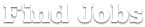

Browse 214 Jobs
Similar Articles
-
Joseph Gillio from Casio America, Inc., on how Casio supports the higher ed marketplace.
Here, Joseph Gillio from Casio America discusses his company's approach to supporting the higher education marketplace.
-
The Godfather of Higher Education Procurement – Ray Jensen, Assoc., V.P., Arizona State University
Ray Jensen, Associate Vice President at Arizona State University, interviewed by Today's Campus Magazine during the 2014 Digital Signage Expo in Las Vegas, Nevada.
-
Mike Marusic from Sharp tells Today's Campus Magazine about the Sharp AQUOS BOARD and more.
Lean about the Sharp AQUOS BOARD™ – an interactive display system that's ideal for college and university environments because of its seamless solution for collaboration, not only around the room but around the world.
-
Jean-Marc Wise, Florida State University Office of Distance Learning
Here, Jean-Marc Wise from Florida State University's Office of Distance Learning shares his role in helping FSU professors and instructors prepare for online teaching.
-
Wally Boston, President and CEO - American Public University System
Here, Wally Boston, President and CEO - American Public University System, shares information about his institution's leading role in the delivery of higher education coursework online.

