Search Tips
Here are some useful tips to help you with your keyword searches. Once you've run a keyword search, you can apply filters (job category, institution, location). You can also browse jobs by simply selecting a filter.
Type your word(s) or phrase(s) into the Keyword box. Searches are not case sensitive, so you don’t need to capitalize. There are several ways to construct your keyword search:
ENTER ONE WORD
Your search will return every job posting containing that word.
Example: architecture
ENTER A PHRASE
Enclose a phrase in quotation marks to return only job postings containing that exact phrase.
Example: “Medieval history” or "tenure track"
MULTIPLE KEYWORDS OR PHRASES
If you enter several words/phrases, your search will return only job postings containing all of the words/phrases.
Example: tenure track medieval history
SEARCH TIPS
Use the plus (+) symbol to include words and/or the minus (-) symbol to exclude words
Examples:
business +accounting -marketing
student +services -admissions
Enter several words/phrases separated by the word OR to find every job posting containing at least one of the words/phrases
Examples:
"tenure track" OR tenured
"distance education" OR "online learning"
Technology
-
Finally, Secure Collaborative Document Software for Institutions
Lida Hasbrouck
You’ve heard of Dropbox, Box, Google Drive - need I go on? Why would you care to hear about another cloud document service? Well, as of today, a little school out east called Yale is taking notice and has officially selected NetDocuments to handle their collaborative file management. And for good reason.
-
Three Tests for a Website That Makes Every Prospective Student Want to Matriculate
Lida Hasbrouck
What makes a website stand out as superior? There are some key qualities we all subconsciously look for when we scout a new site, but they are too often forgotten when it comes time to build or revise our own.
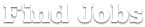

Browse 214 Jobs


